Gaining Visibility into Satisfaction Rates
An easy way for customers to rate our performance
"Rate Your Project"
You've probably noticed some Netflix-like feedback buttons where you can quickly advise us how we did on each order. We're working on tracing these review metrics back to everyone who touches each of your orders, so we can find patterns and continually upgrade our quality and reduce revisions which are costly to your productivity and reputation.
Why only Good and Not Good:
We wanted to build this feature in a way that minimized the clicking and typing by our customers because getting broader-based feedback will give us more insights over less reviews with more depth. Reading through 100s of text reviews will be slow and make it hard to find trends. We had 750 reviews the same day we launched; we hope this trend continues.
How we'll use the feedback:
There are several people that work together in each job that we deliver: our artist, artist team leader, production manager, revision scheduler, and final Seattle office proofer. We can score each job as 1 for Thumbs Up and 2 for Thumbs Down, and then we can give each person their average. We will be able to see trends and come up with correctional plans to try to get everyone as close as we can to perfect Thumbs Up scores.
We can also pull a report that shows us which customers who normally give us Thumbs Up and then a few Thumbs Downs, so we can then send the unsatisfactory artworks to our Ignition Drawing manager for deeper research.
We will be able to identify artist training changes, unpopular techniques, and confusing order form questions and good ideas.
Thanks,
Cory Dean
Here are some screens where you'll find the ratings feature:
"RATE YOUR PROJECT" IS ACCESSIBLE ON EVERY CUSTOMER'S DASHBOARD:
When you log on to your Ignition Drawing account, the "Rate Your Project" feature is available in the top left corner.
The last project you've ordered that has NOT been rated yet will automatically appear.
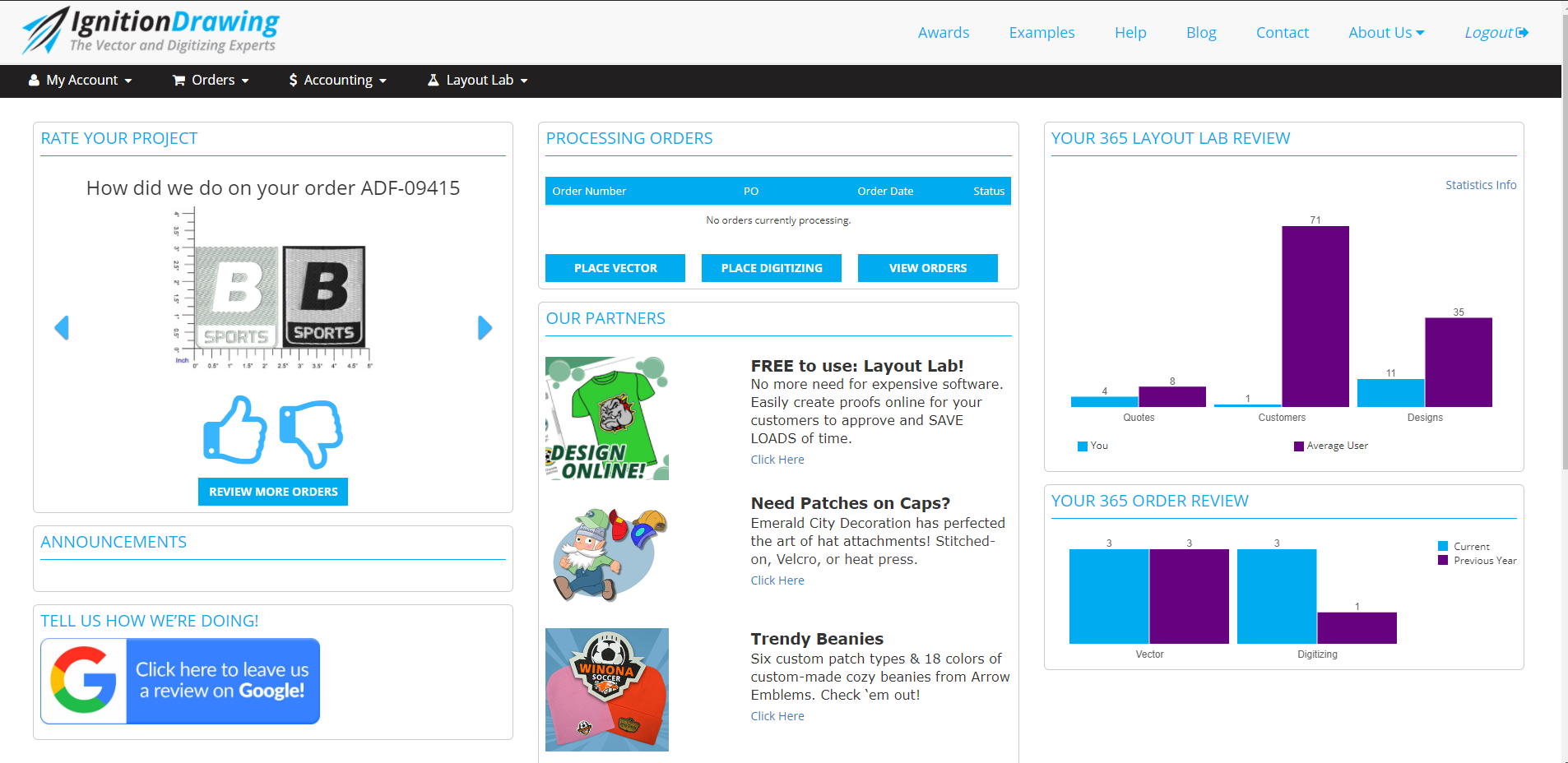
THE FUNCTIONALITY IS ALSO ACCESSIBLE FROM INDIVIDUAL ORDER DETAIL SCREENS:
The "Rate Your Project" feature is also accessible from your Order Details screen.
Let us know if we met your expectations with each vector or digitizing order placed.
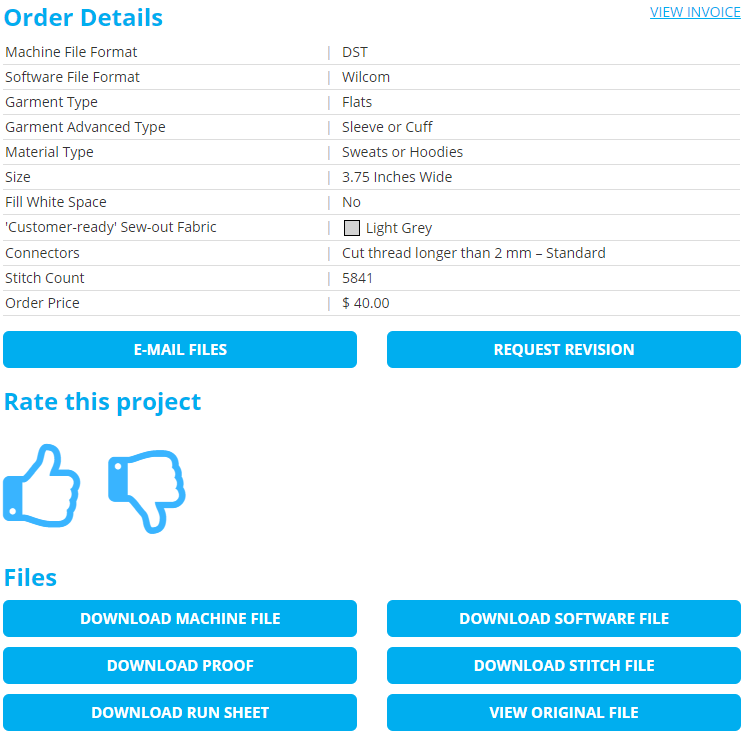
CUSTOMERS CAN EASILY RATE MORE THAN ONE PROJECT AT A TIME:
If you want to rate more projects, you needn't open each project record individually.
You can rate more from the Search Orders function or from your Dashboard via a "Rate More Projects" pop-up screen, like what you see below:
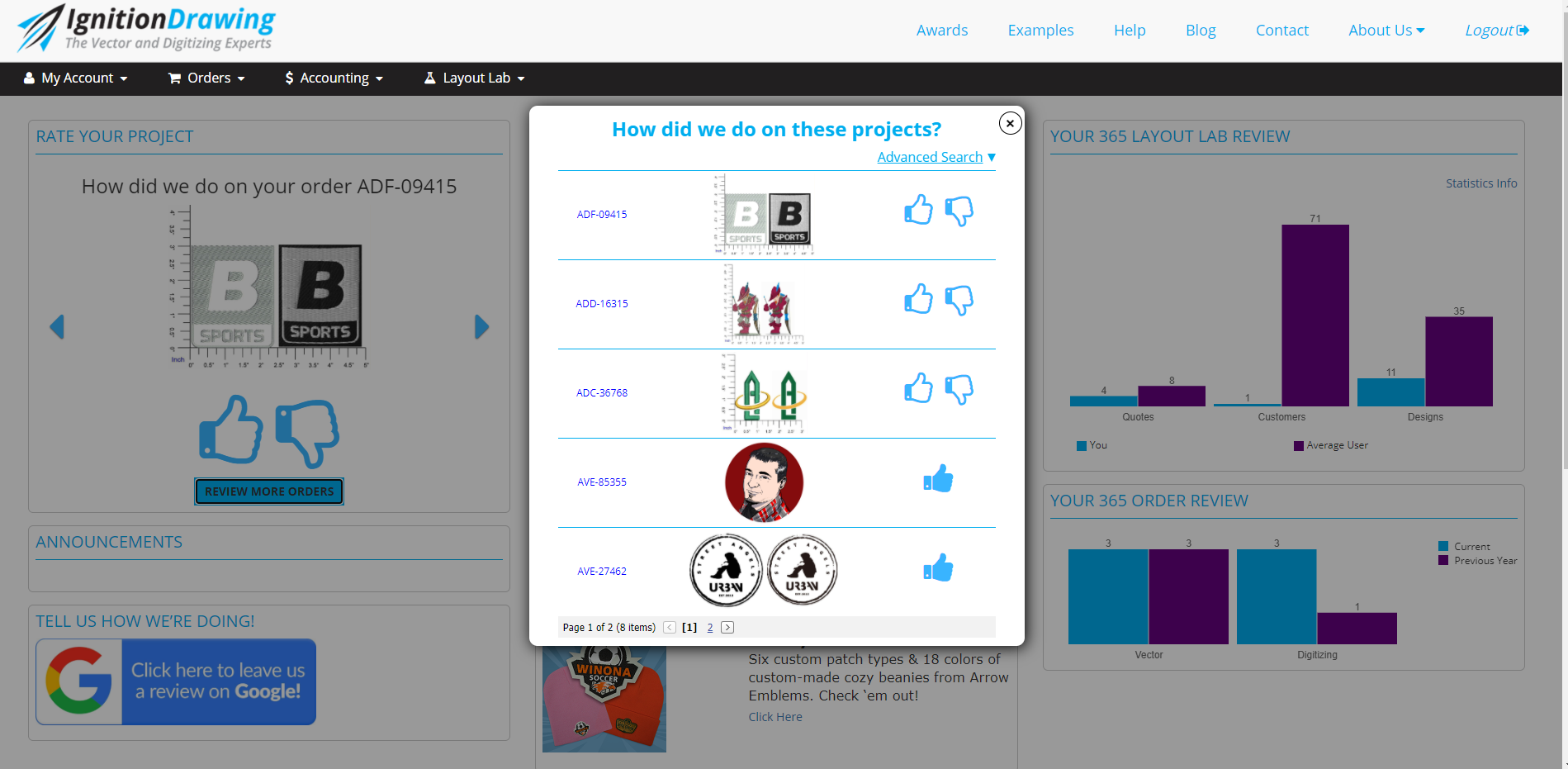
We hope you will find this feature helpful. Let us know what you think in the comments below.
We look forward to receiving your feedback.