The Right Software For The Job
Whether you’re doing the work yourself or contracting with a vendor, it’s always a good idea to be familiar with and have a copy of editing software. If the need arises it will allow you to make quick and easy edits that can save you a lot of time and money.
You can use the pen tool to slightly adjust an angle with the click of the button, or quickly adjust the size and proportion of your image with a quick slide of the mouse. If you need to increase density or add some stabilizing underlay to your embroidery file, it’s as easy as clicking, typing and sending it to your machine. No waiting, no halting production, just quick easy fixes at your fingertips.
When you place an order with us we always ask what file format you need. This format should be associated with your available software and version you have or the one used by your vendor.
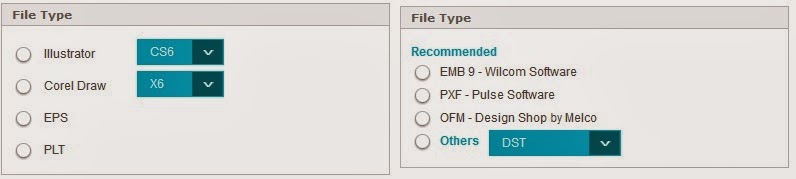 Vector(left) and Digitizing(right) order page.
Vector(left) and Digitizing(right) order page.
Requesting the proper file to match your software can also assist you in proofing of files prior to production.
Where can I get the right Software?
Below are links to our Top Recommendations. These are the industry standards in vector graphics and embroidery digitizing. You will be able to find support and education from the suppliers, they all have an active online community for support as well.
VECTOR SOFTWARE
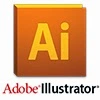

DIGITIZING SOFTWARE



ONLY NEED TO VIEW YOUR DIGITIZING FILES?
We have a few free online recommendations where you can check our files before sending them off to your decorator:
https://www.wilcom.com/en-us/products/truesizerproducts.aspx
http://ambassador.pulsemicro.com/