Connection Threads
What to do with Connection Threads in digitizing files?
Connection threads—also known as “jump” stitches—are the loose stitches of embroidery thread that an embroidery machine makes between two letters of the same color.
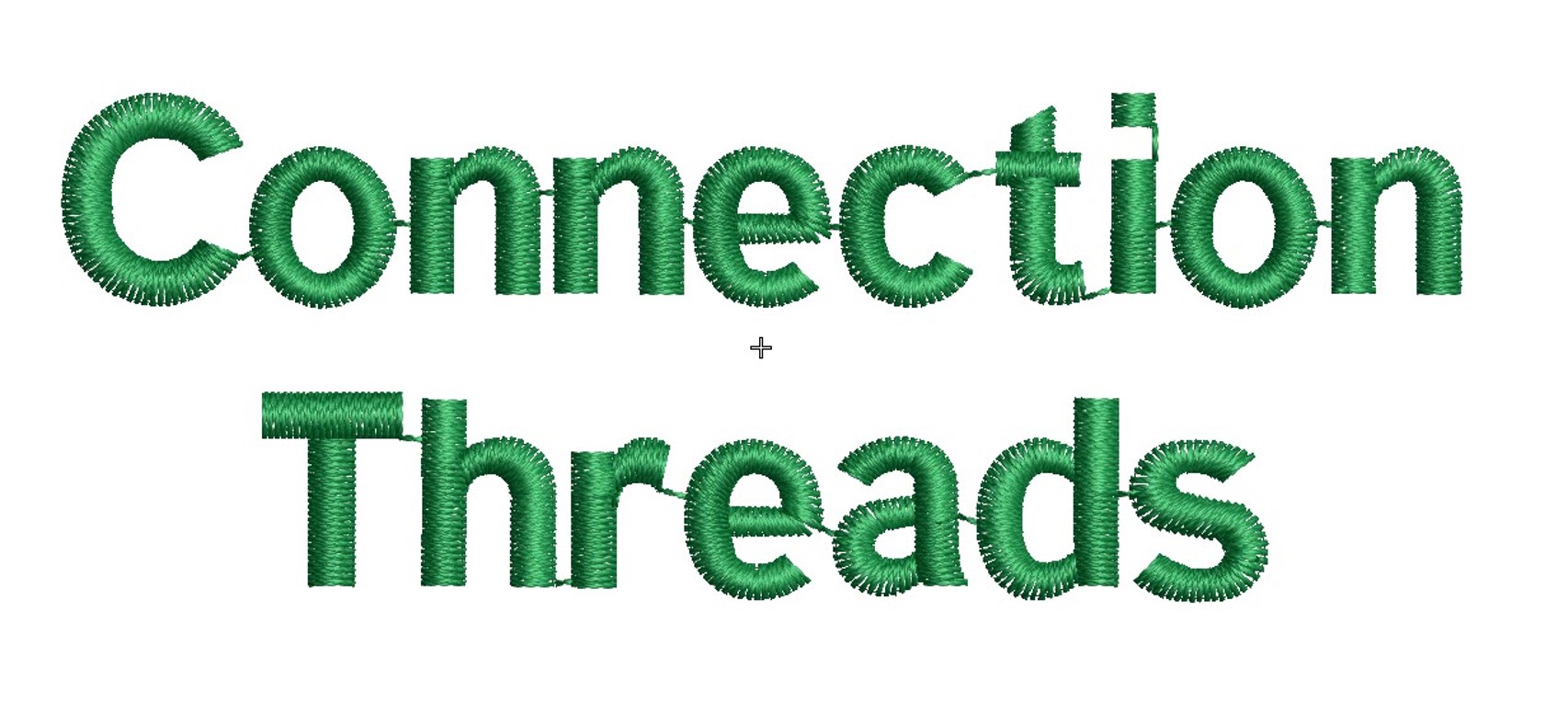
A connection thread is the piece of thread between two non-touching segments.
When an embroidery machine finishes stitching one letter (or portion of your design) and needs to move to the next letter (or the next portion of the design) of the same color, it uses a jump stitch. The small threads that make up these jump stitches are referred to as Connection Threads.
Connection Threads can be cut if you indicate that choice when you place your embroidery digitizing order with Ignition Drawing.
You have three different options when choosing how you'd like your digitized embroidery file to treat Connection Threads below: (1) Standard, (2) Cut ALL, or (3) Do NOT Cut. See below for visual examples of each option. If you don't know which one to choose, request Standard. We can adjust later if necessary.
(1) Standard: (Cut thread longer than 2mm) We will program the cuts for jumps that are longer than 2mm. This ensures the machine will auto-trim any 2mm+ Connection Threads, and leave the shorter jumps uncut, which helps create balance between clean embroidery and machine speed.

In the example above, any Connection Threads longer than 2mm are programmed to be cut. Smaller ones stay.
(2) Cut ALL Connection Threads: When you make this selection, Ignition Drawing will program your file so that your machine will cut EVERY Connection Thread between objects, regardless of length. This option requires no manual trims and provides an exceptionally clean design. Yet, due to the constant cuts the embroidery machine will need to make, it definitely slows down production time.
Please be aware that with every extra trim, the possibility of issues with the thread not connecting with the bobbin and with tie-offs unravelling are compounded. Also, on extra-small lettering, the tie-ins and tie-offs may become more noticeable.

When ALL the Connection Threads are programmed to be cut, you get a super-clean design like this one here.
(3) Do NOT cut threads: Choose this option, and we will not program any cuts at all. Digitizing files programmed this way will sew the quickest on an embroidery machine, however they will most likely require more post-production cleanup.

All the jump cuts in this design are visible when NO Connection Threads are programmed to be cut.
If you are new to embroidery, or are still not sure which option is best, feel free to choose the Standard option when placing your digitizing order. It’s the most commonly used option, and we can easily adjust the Connection Threads later should you need to do so.