Strong notes can keep art from going back for revisions.
The Process.
When you are getting ready to place the order you’ll have a better idea of it’s final application. Whether you need the art created just for cutting, or some combination of print and cut lets us know how to best create the file for you. While the have similar elements, they can be created in vastly different ways. A file for traditional cutting normally will not have overlapping shapes, where a print cut file can contain a placed bitmap image, or art created more in a screen print fashion.
Here are a few examples to consider for order notes.
Order 1 – Print and Cut; Total conversion
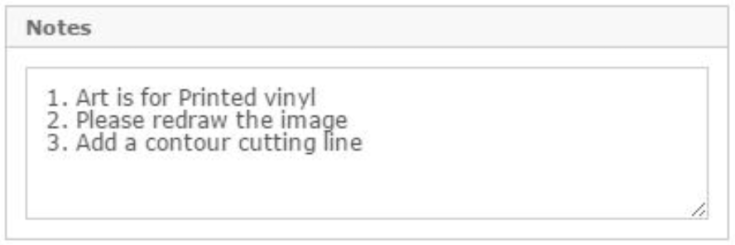
With notes similar to these we will do a total re-draw of the provided art. You would take this art and run it through your vinyl printer. Your final file will include a vector cut line in a separate PMS color that your cutter can follow.
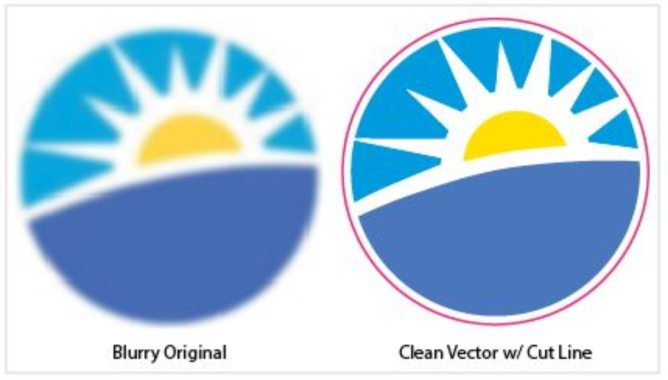
Order 2 – Print and Cut; Placed Image

With notes like these we will only take for original art and make the cut line. With placed images there is no improvements made to the file. Normally we do not recommend going with a placed image unless it is higher resolution, or unless you have sent it at size. You would take this art and run it through your vinyl printer. Your final file will include a vector cut line in a separate PMS color that your cutter can follow.
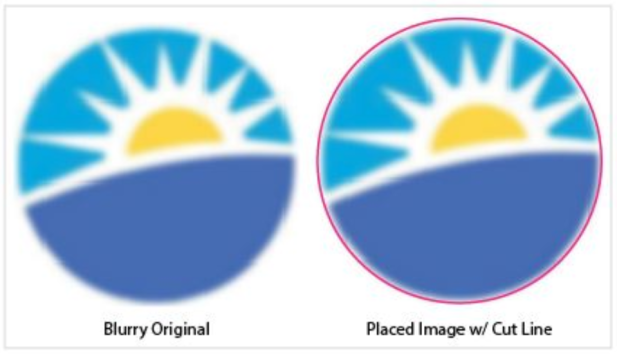
Order 3 – Cut Vinyl; Option A
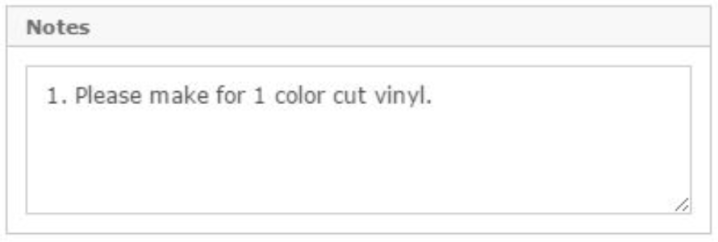
When you place orders for a more traditional cut vinyl it is really helpful to know how many colors you need. If you select Black and White as your color scheme on the order form you may not get exactly what you are after. Black and White will normally return a 2 color file, with black and white objects. Specifying the number of colors on the order notes will tell us exactly how to make the file.

We’re Here to Help.
We know that some art will take a little more consideration on the set-up. What is why we are here. Always feel free to contact the vector service with any questions about your art. We can help review the order and see if we can get you what you need the first time.